BlogYard ( Pro )
BlogYard Pro is simple, clean and elegant WordPress Theme for your blog site. This theme comes with slider, promo section, copyright options and social options. In addition this theme has added custom widget for recent post, author and social menu. Use this awesome WordPress theme for your blog site, you will never look for alternative.
Installation
You can install theme either with Admin Panel or using FTP clients like FileZilla.
Using Admin dashboard
- Log in to the WordPress Administration Panels.
- Go to Appearance -> Themes.
- Select Add New.
- Then select Upload Theme.
- Click Browse and locate blogyard-pro.zip Theme in your computer.
- Select blogyard-pro.zip and click Install Now.
Using FTP
- Unzip blogyard-pro.zip to your Desktop.
- Using an FTP client to access your host web server, go to /wp-content/themes/ and upload your new copy of BlogYard Pro Theme.
- Now, log into the WordPress Dashboard with your login details.
- Select the Appearance panel, then Themes.
- You will see the theme in the list.
- Then click Activate button.
- Now the theme will be activate and go through the following options to set up the theme step wise.
Activation
After successfully installing the BlogYard Pro theme, you need to activate your theme. Follow given steps to activate the theme.
- Select the Appearance panel, then Themes.
- You will see the BlogYard Pro theme in the list.
- Click Activate button.
- After clicking in activate button the theme will be activate.
Demo content
- Extract that zip folder.
- Go to Tools > Import > WordPress(Install it ) > And select the XML file and import it.
- After the successful completion of upload, go to Appearance > Customize to make the theme settings.
Adding Posts
To create the posts on your site, Follow the below-listed methods.
- Go to Administration Panels
- Go to Posts and Click on Add New
- Enter the title of the post and add the content
- Set the featured image for the post from the right corner.
- Set Category of the post.
- Click on Publish Button.
- Add more post like the above methods.
Categories
To create the categories on your site, Follow the below-listed methods.
- Go to Administration Panels
- Go to Posts > Categories
- Give the title of the category
- Click on Save
- The added category will appear on the Add Post Page.
Adding Pages
To create the pages on your site, Follow the below-listed methods.
- Go to Administration Panels
- Go to Page and Click on Add New
- Give the title of the page and add the content
- Set the featured image for the page from the right corner.
- Click on Publish Button.
- Add more page of the above methods.
Theme Options
There are plenty of theme options available to customize the theme according to your need.
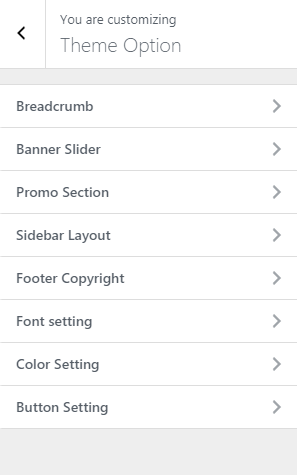
Breadcrumb
Go to Appearance > Customize > Theme options > Breadcrumb. Enable / disable breadcrumb
Banner slider
Go to Appearance > Customize > Theme options > Banner slider. Select banner from posts or pages.
Promo section
Go to Appearance > Customize > Theme options > Promo section. Select post category for promo section.
Sidebar layout
Go to Appearance > Customize > Theme options > Sidebar layout. Select sidebar layout for your site.
Widgets
Newie comes with Added Custom Widget for Recent posts, Popular posts, Author, and Social links.
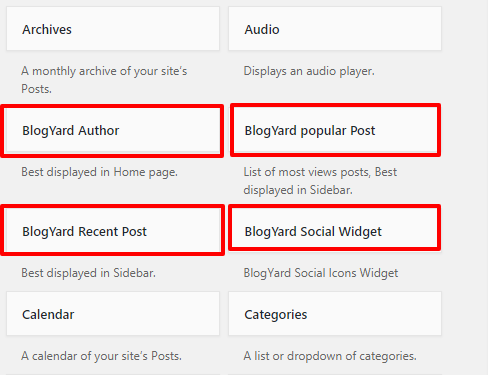
BlogYard Author
Add this available widget on any of the added widget area. This widget contains title, image, description and social links.
BlogYard Recent posts
This widget is helpful to show the recent post or most commented posts with featured image
BlogYard Popular posts
This widget is helpful to show the most popular/visited posts with featured image
BlogYard Social widget
This widget is helpful to show social media links on header or on other widget areas
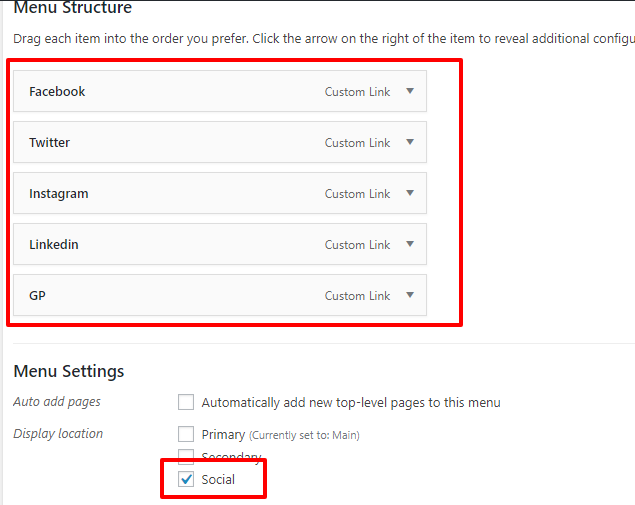
- Social Menu will appear on top right of the header(As in Demo) You can use BlogYard Social widget to display on the sidebar or on other widget area.
- Add the link to social Menu(Use Custom Link to create this menu)
- In custom link, add link for Facebook Menu
- Add the menu and follow the same steps for twitter, Instagram etc.
- Select the Social Menu for this.
Site Title, Tagline & Logo
- Go to Appearance > Customize > Site Identity
- Click on Select Logo
- Select the logo.
- After logo selected, your site title and tagline will hide on the front end.
- If the preview is fine, click on Save & Publish to save the changes.
Background Image
- Go to Appearance > Customize > Background Image
- Select the best image for the site background.
- Select the required setting for background.
- Publish to save the changes.
Fonts
Set font family and font size of each element of your site.
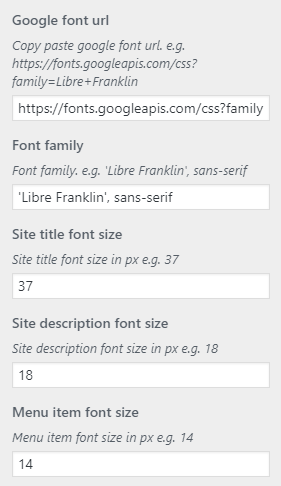
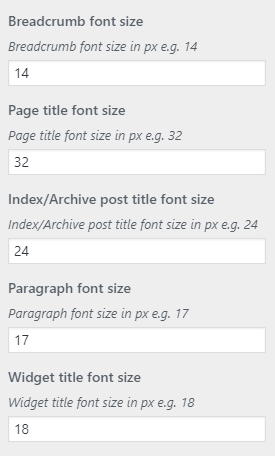
- Go to Appearance > Customize > Theme options > Font setting
- Enter google font url and font family.
- Enter font size for each element.
- Publish to save the changes.
Colors
Set color of each element of your site.
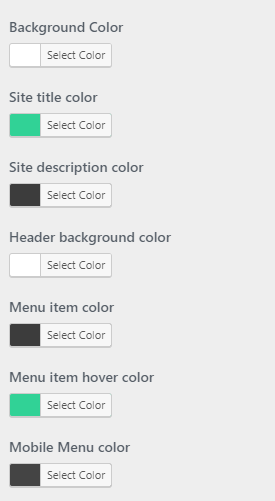
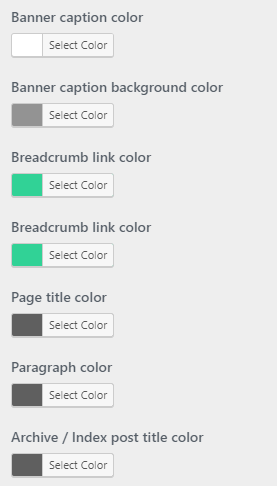
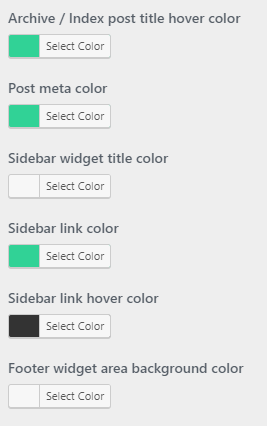
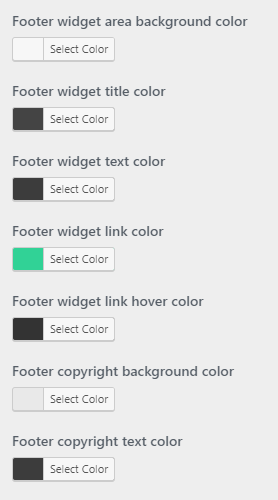
- Go to Appearance > Customize > Theme options > Color setting
- Select the required color for each elements.
- Publish to save the changes.
Button
Design button to display on your site


- Go to Appearance > Customize > Theme options > Button setting
- Set button parameters.
- Publish to save the changes.